Getting Started
Writing By Hand The Old-Fashioned Way
You do not have to own a computer to transcribe a
video. If you have a vhs player, then view the video and transcribe
by hand, without any extra equipment. Then later, your handwritten
document can be typed in SignWriting with the SignWriter Computer
Program.
Capturing Frames From Video On A Computer
You can capture frames from the video and see them
on your computer screen. If you choose this method, the transcription
is never written by hand. Instead the frames are analyzed and
the signs are then typed with the SignWriter Computer Program,
without ever leaving your computer, or lifting a pencil! You
will need the right equipment. See Figure
4.
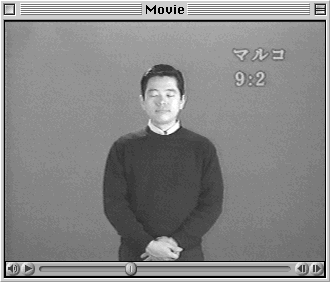
Above is a video frame captured by computer. The video was placed in a home vhs video machine, connected to a Macintosh with a built-in video card. The Macintosh operating system comes with standard video software that makes it possible to see the video on the computer screen, and to capture frames. This is also possible with other computers and operating systems, such as IBM PC compatibles with Windows, Amiga, Unix and others. Your local computer store has information.